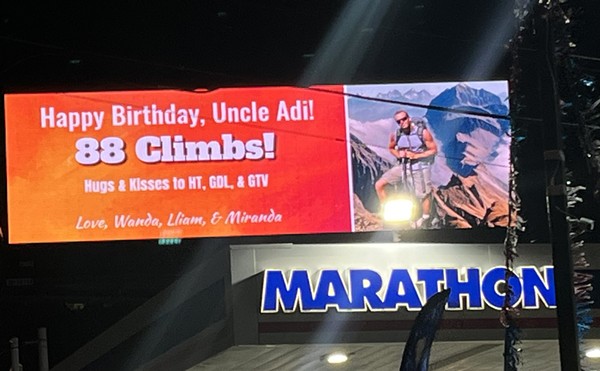Q: I bought a bunch of ringtones from iTunes a while ago, and I had a fun ringtone set for each of my contacts. I recently synced my iPhone with my computer, and now they are all gone! I know how to redownload my songs from iTunes, but I can't find anywhere to redownload my ringtones. What do I do?
A: You might have to learn to enjoy the sweet, melodic sound of marimbas, or you might have to pay for the ringtones all over again. In the US and in most other countries, you can redownload most of the media that you purchase from iTunes, including apps, books, music, movies and TV shows. However, you are only allowed to download ringtones one time per purchase.
There might still be a chance you can get your ringtones back. If you have backed up your iPhone to your computer or to iCloud once before, you can restore your iPhone from the backup, and you should have your ringtones back.
First, you should backup your iPhone again before you attempt to restore the old backup. Follow the directions on Apple's website for backing up your iPhone and then restoring it from a previous backup. The link is included below. If you backed up your iPhone after you bought the ringtones, you should get them back once you restore that backup.
Once you have them back, make sure to sync them to iTunes on your computer. Then, if you lost anything else, restore the backup that you created at the start of this process. You should have everything back at that point.
ABOUT RAY HOLLISTER
Ray Hollister co-hosts the call-in help show Deemable Tech. Each week, he and his co-host, Tom Braun, answer questions submitted by users and provide helpful tips about computers, tablets, mobile phone, the Internet and technology in general. Need tech help? Call 1-888-972-9868 or send them an email at [email protected]. Listen to the show on their website, or subscribe to Deemable Tech's podcast by clicking here, searching for "Deemable Tech" in iTunes, or by entering the RSS feed, http://dmbl.co/pod, in your favorite podcast app.